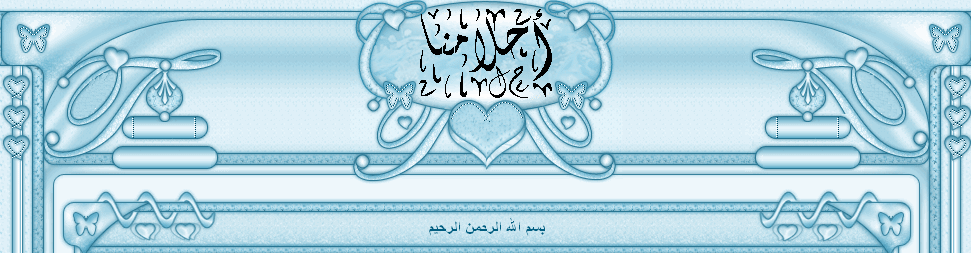همـــــــام

 عدد الرسائل : 14 عدد الرسائل : 14
تاريخ التسجيل : 08/03/2008
 |  موضوع: أضف هذا الخيار الى زر الماوس الايمن (لترى المفاجئة) 52KB موضوع: أضف هذا الخيار الى زر الماوس الايمن (لترى المفاجئة) 52KB  الإثنين يوليو 07, 2008 5:29 am الإثنين يوليو 07, 2008 5:29 am | |
| بسم الله الرحمن الرحيم
السلام عليكم ورحمة الله وبركاتهPowerShell XP _________________________________اضف هذا الخيار للزر الايمن للماوس لتظهر لك هذه الخيارات اذا ضغط كليك يمين على "My Computer" سيظهر لك التالي Right Click The "My Computer" icon.
- Add/Remove Programs
- Calculator
- Clean Drive
- Control Panel
- Dos Prompt
- Edit Registry
- Logoff
- Quit Windows
- Reboot
- System Properties
- System Restore اما اذا ضغط كليك يمين على اي درايف "Drive(s)" سيظهر لك التالي Right Click The "Drive(s)" icon's.
- Clean Drive
- Defrag this Drive
- Dos Prompt
اما اذا ضغط كليك يمين على اي فولدر
Right Click a "Folder" icon.
- Backup this Folder
- Dos Prompt
- Copy to Folder
- Move to Folder
Right Click on a File.
- Copy to Folder
- Move to Folder وهذا اعتقد خاص بصفحة الوورد
Highlight and then Right Click a word on a webpage.
- Search Dictionary
- Search for Images
- Search Newsgroups
- Search the Web
In "New" property menus.
- HTML Document
- Registration Entries
معلومات عن الداة
Date: 2007-02-14
Size: 52 Kb
License: Freeware
Requires: Win AllPowerShell for Windows XP is the newest verison of PowerShell. It adds all the shown items to your context menus (right click). Now you can logoff/re-start/shutdown, drop to dos, edit the registry and much more, faster!
PowerShell-XP2 adds all these items to your context menus.************************************************** التحميل ************************************************** ************** DOWNLOAD
NOWوالسلام عليكم ورحمة الله وبركاته | |
|